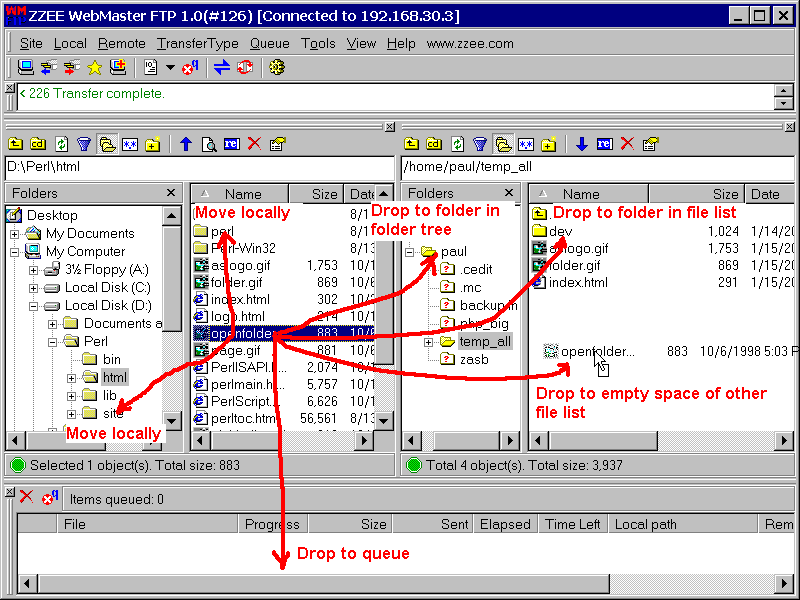7.
- File transfer is moving the file either from local computer to
remote FTP, which is called upload, or from remote FTP to local
computer, which is called download.
- You can transfer files or folders via (See drag and drop
directions picture):
- According menu items: context menu of the file list or Local /
Remote submenu of the main menu. In this case the destination folder will
be a current folder of the opposite browser.
- Buttons of the
toolbar of the remote or local browser. In this case the destination
folder will be a current folder of the opposite browser.
- Drag
and drop to the opposite file list. If you drop it on the folder
node, then it will be the the destination folder. If you drop it on the
file node or an empty space, then destination folder will be a current
folder of the opposite browser.
- Drag and
drop to the opposite folder tree, in this case the destination
folder will be a drop target node.
- Drag and
drop to the queue. In this case the destination folder will be a
current folder of the opposite browser.
- All files that are to be transferred are put into the queue first. This
applies to all transfer scenarios, including Sync Folders. Then they are
processed one by one, using the "first in - first out" rule.
- Folders are transferred recursively, on recursive transfer all items in
the folder inherit its transfer type mode.
- Files are transferred using new FTP connections, their maximum number is
set in the Tools > Options. If you set it to be 0, then all
transfers are done by the main FTP connection.
- These simultaneous transfers speed up the process significantly.
- You can delete selected or all items in the queue. For the files being
transferred it means that the transfer will be interrupted.
- If you have set maximum transfer threads to 0, then currently transferred
file can not be deleted or stopped.
- If you kill a folder that is being processed at the moment in the queue
(or all items while there is a folder in the queue) , then it may be needed
to use the Kill button the second time.
- All files that are put to the queue will automatically overwrite existing
files (if any) with the same name at the opposite computer. To avoid
overwriting and use the more complex transfer rules, use Sync Folders
tool.
- For security reasons we recommend keeping the default option of PASV data
connections.
- To suppress error messages that pop-up when a transfer fails, use Tools
> Options > Logs and messages. You can see if the
transfer was successful in the command log box or in the download log file.
- You can append files on transfer. Note that if you upload with
append, the server must support APPE command. Appending is particularly
helpful when downloading log files that the hosting provider may reset
regularly.
- The letter in square brackets after the file name in the queue shows what
operation is performed on transfer:
- W - means overwrite (this is a default transfer operation)
- R - means resume
- A - means append
7.1.
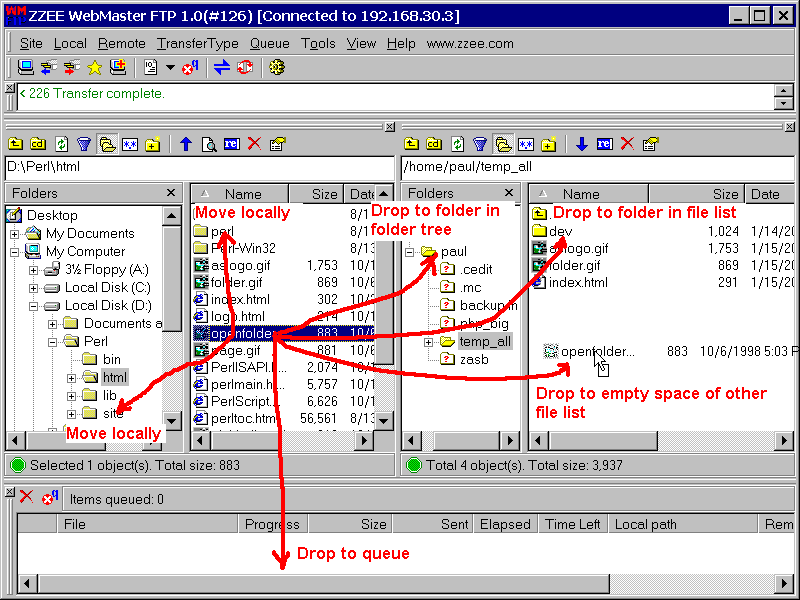
7.2.
If the main connection to the FTP site is still alive, but the file transfer
has failed for any recoverable reason ( such as TCP/IP failure, timeout or
server returned 425, 426, etc reply ), then transfer resumes
automatically.
You also can resume the transfer manually anytime later, using either Resume download
or Resume upload menu items from Remote or Local submenus.
To resume the transfer this way you need to locate the file on both local and
remote browsers' file lists (i.e. go to the folders containing the file both
locally and remotely) and then initiate resuming.
Resuming means that a file will be transferred from the point where it has
been broken, thus you won't spend the time and bandwidth re-getting already
transferred piece of the file.
If you resumed the file that was never transferred, it would be transferred
from the beginning as if you would use Download or Upload commands. Note you can
resume the transfer of the whole directory, it means that its child files will
be resumed.
Note, the server must support REST command to enable resuming. Note, when resuming files that are transferred in ASCII mode, the program
uses a network byte count as the REST marker (counting the end of line as two
bytes), not just as a pure file offset, which should be a proper way to do
things. It means the FTP server should also utilize this approach. Note, this
issue is not discussed in the RFC #959.
7.3.
- All files can be transferred in binary or ASCII mode.
- There are three transfer types: binary, ASCII and auto.
Auto means that the transfer mode (binary or ASCII) is resolved by either
full file name or its extension. The program ships with preset modes for the
most popular file types. User can change the assignments or add other file
types via Tools
> Options > Files.
- We highly recommend the auto type. It already has preset correct
assignments for scripts (CGI and system), text files, Apache config files,
etc. Also automatic setting of the permissions value is performed only on
auto transfer type.
- Every file, which transfer type is not resolved by the program, is
assigned a binary type.
- When the folder is transferred, all its subfolders and files inherit the
folder's transfer type.
- When auto type is selected on transferring links their transfer type is
resolved using the links' names, not the names of the files that they link
to.
7.4.
The program can automatically set correct file permissions on upload.
For example, it sets 0755 rights for the CGI scripts and 0644 for .htaccess
files. This is done only when the transfer type is auto. User can change or
assign own permissions for the file types. The server must support SITE CHMOD
for this.